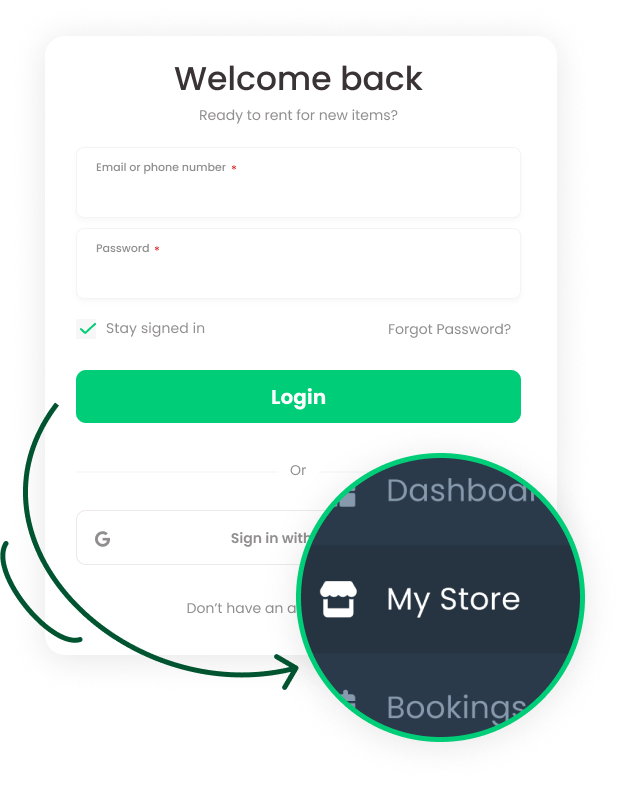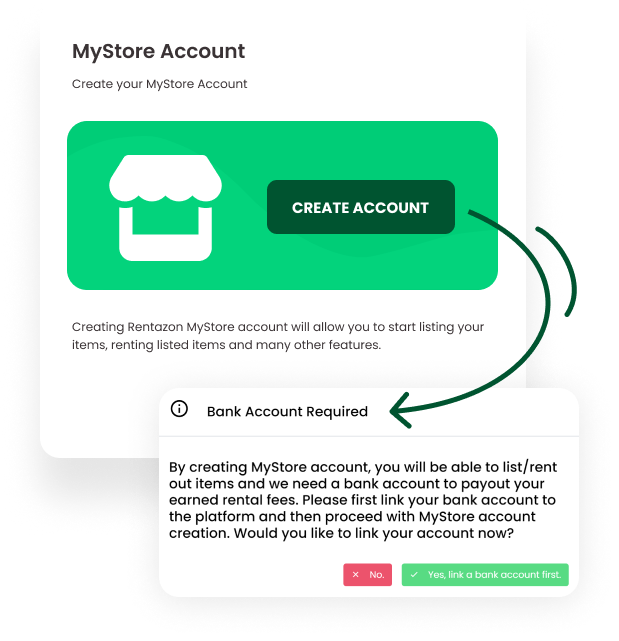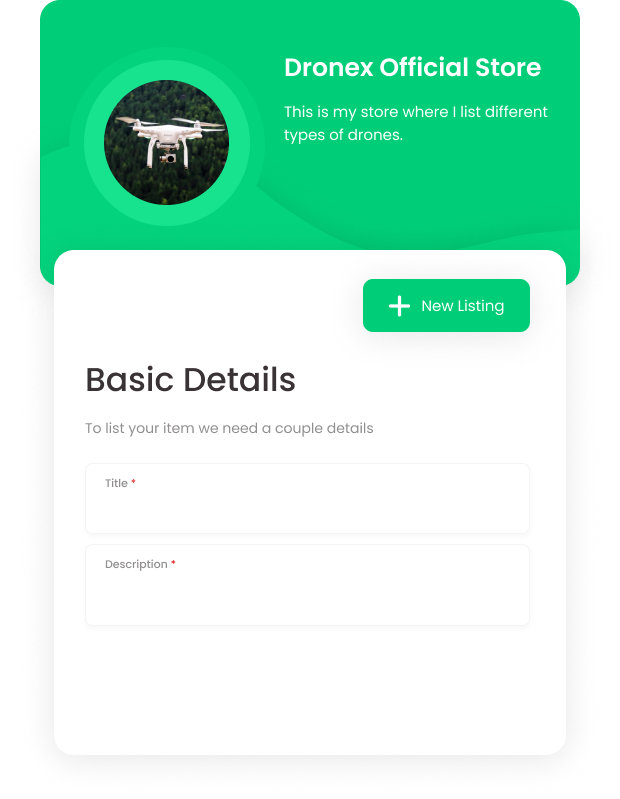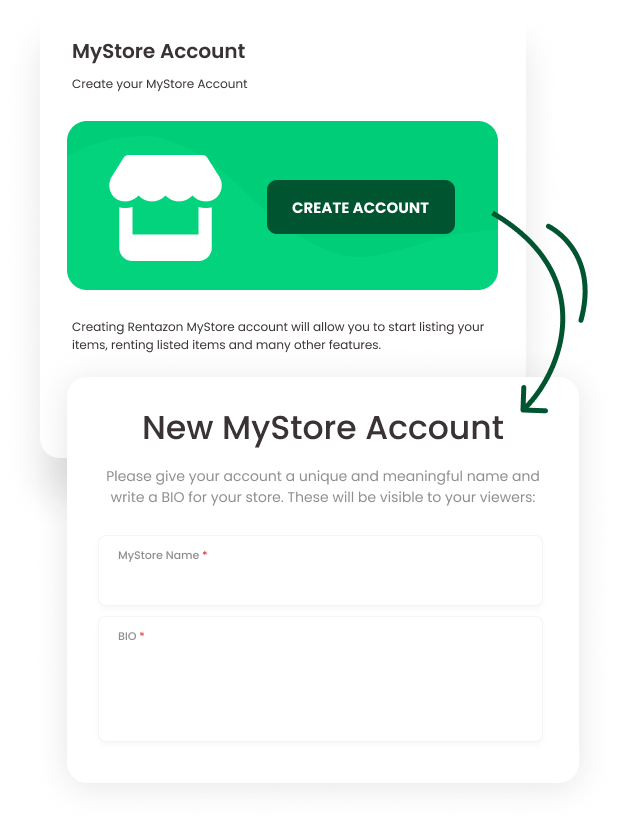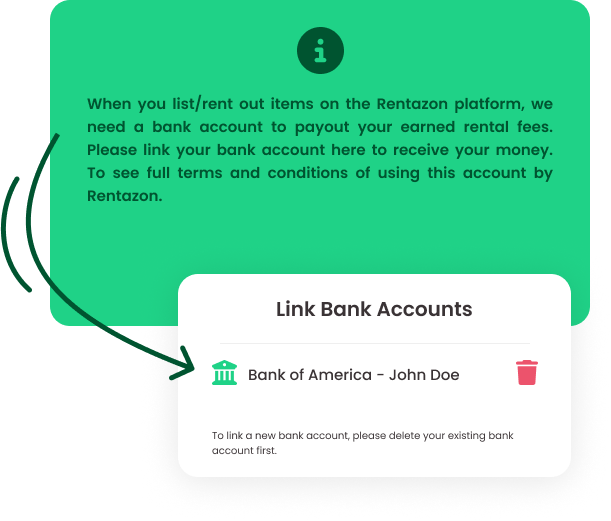Login/SignUp
Home
Contact Us
About Us
Browse
How it works
Login/SignUp
Home
Contact Us
About Us
Browse
How it works